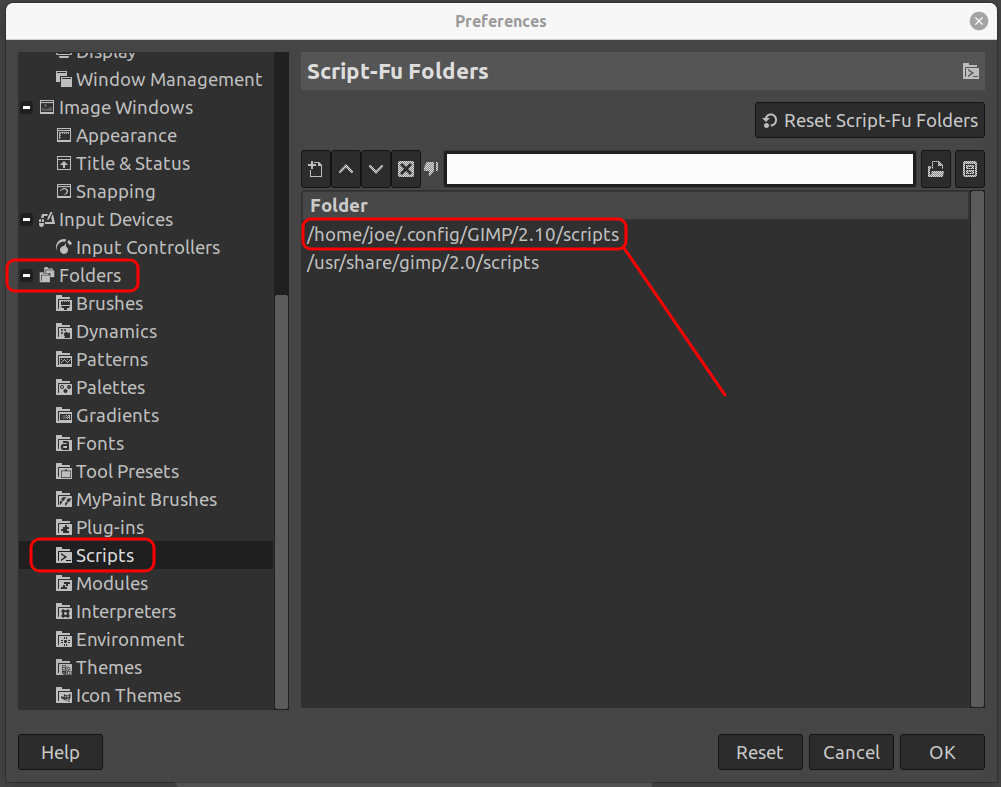qemu-system-x86_64.exe -accel hax -cpu core2duo -m 1024 -hda zeroshell.vmdk -net user,hostfwd=tcp::11111-:443 -net nic,model=pcnet -device nec-usb-xhci,id=xhci -netdev user,id=eth01 -device usb-net,netdev=eth01 -device usb-host,bus=xhci.0,vendorid=0x0B95,productid=0x1790
qemu-system-x86_64.exe -accel hax -cpu core2duo -m 1024 -hda zeroshell.vmdk -net user,hostfwd=tcp::11111-:443 -net nic,model=pcnet -device qemu-xhci,id=xhci -netdev user,id=eth01 -device usb-net,netdev=eth01 -device usb-host,bus=xhci.0,vendorid=0x0B95,productid=0x1790
qemu-system-x86_64.exe -accel hax -cpu core2duo -m 1024 -hda zeroshell.vmdk -net user,hostfwd=tcp::11111-:443 -net nic,model=pcnet
device_add nec-usb-xhci
device_add usb-net